Sahaja Radio – Universal
LISTEN TO PEACE GIVING MUSIC, ANYTIME, ANYWHERE… COMMERCIAL FREE
NOW STREAMING ON AMAZON ALEXA and Android phones/Google Assistant devices

Import playlist into iTunes /VLC / TuneIn Radio


Please wait 2-3 seconds after clicking the PLAY button to start streaming audio from channel



PROGRAMMING SCHEDULE (Channel-1/ 2):
Timing below are in PACIFIC STD TIME (PST) – SAN DIEGO/ LOS ANGELES, USA [London -8hrs] [India +13.5hrs]
| Time (PST) | Programming | Duration |
|---|---|---|
| 6:30 AM, 6:30 PM | Realization sessions followed by light instrumental music | 30 minute |
| 2:30AM | Meditation Talk show podcast | 1 hour |
| 6:30PM | World Music by Sahaja Yogi artists from around the globe. | 1 hour |
| all time | Sahaja Yoga music | all day |
| 6am-10am & 6pm-10pm Tuesdays Fridays Saturdays | Special Bhajans for Shri Ganesha (Tuesdays) Shri Shiva (Fridays) Shri Krishna (Saturdays) | 4 hours |

SAHAJA RADIO on ALEXA
To invoke the Sahaja Radio skill, from your Amazon ECHO device, just say this command:
1) “ALEXA, enable Sahaja Yoga Radio skill”
2) “ALEXA, play Sahaja Yoga Radio”
then follow the prompts and say:
“Channel 5”
or
“Channel 1”
Another way to invoke:
“ALEXA, launch Sahaja Yoga Radio”
SAHAJA RADIO on GOOGLE ASSISTANT
To invoke the Sahaja Radio skill, from your Android Phone or Google Assistant device,
just say this command:
“Hey Google, Ask Sahaja Radio to play songs”
(plays channel 1)
“Hey Google, Ask Sahaja Radio to play talks“
(plays channel 2)

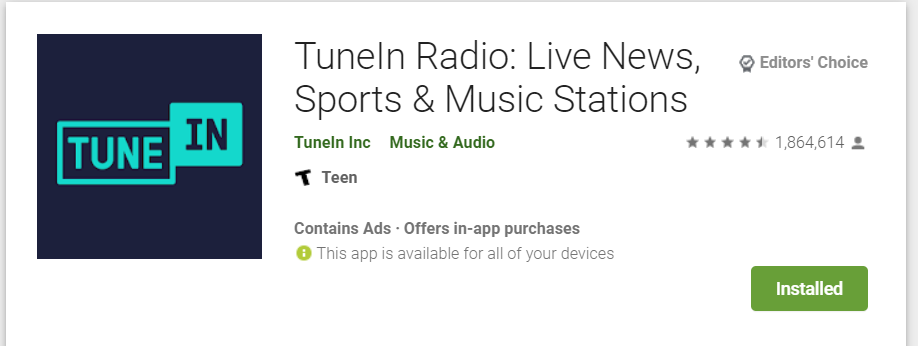
SETUP INSTRUCTIONS FOR TUNEIN
- Go to the APP STORE or Google Play and search for TUNEIN RADIO
- INSTALL and OPEN TUNEIN RADIO
- Click on LIBRARY
- Click on Custom URL
- Type in Custom URL –>
http://ch1.SahajaYogaRadio.org for Sahaja Yoga SONGS
or
http://ch2.SahajaYogaRadio.org for Shri Mataji TALKS - Save Station as Favorite for future
TuneIn is always free to use for everyone.
The user can click on cross X button if prompted to signup for paid subscription which offers *optional* premium membership to remove ads and/or take advantage of exclusive content.
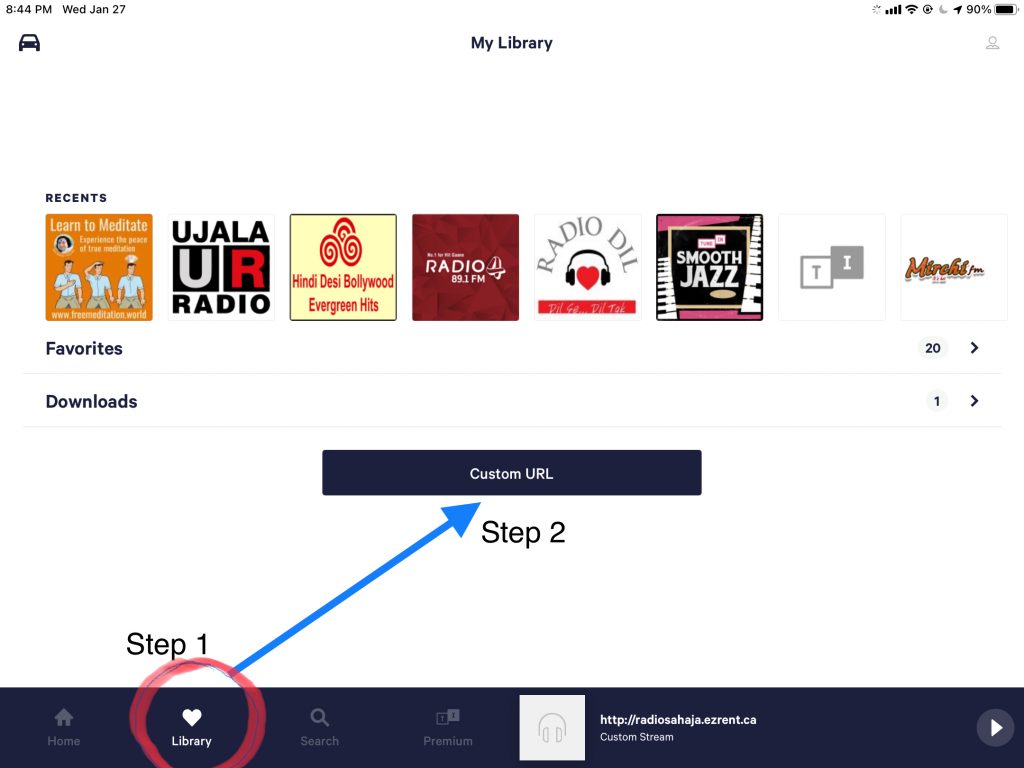
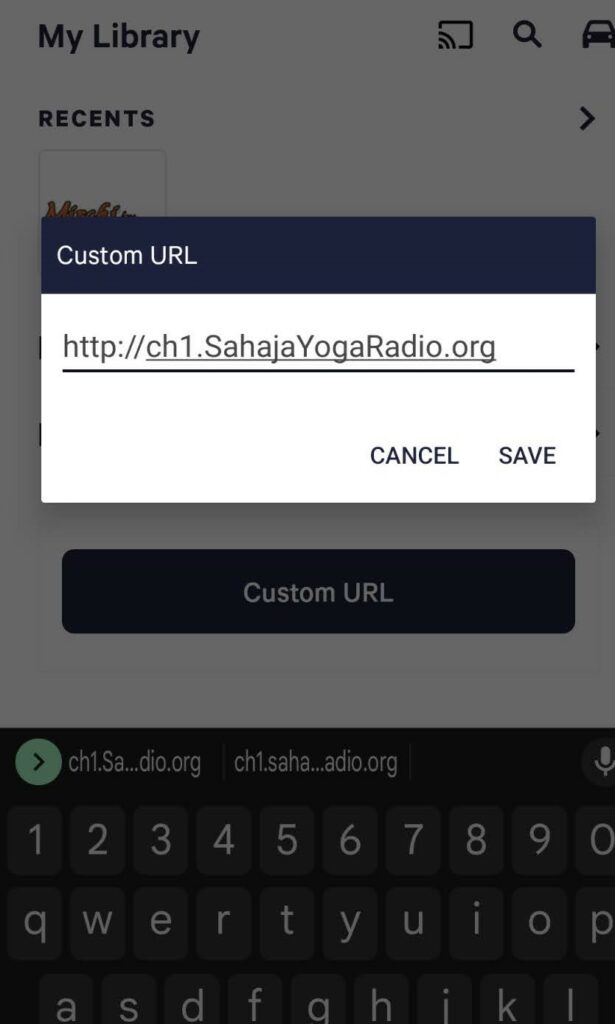
ch2.SahajaYogaRadio.org for Mother’s Talks
FACEBOOK POST / WHATSAPP chat link
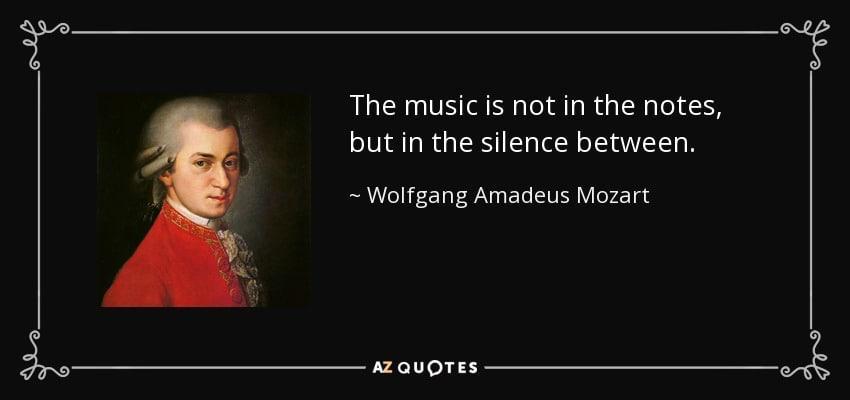





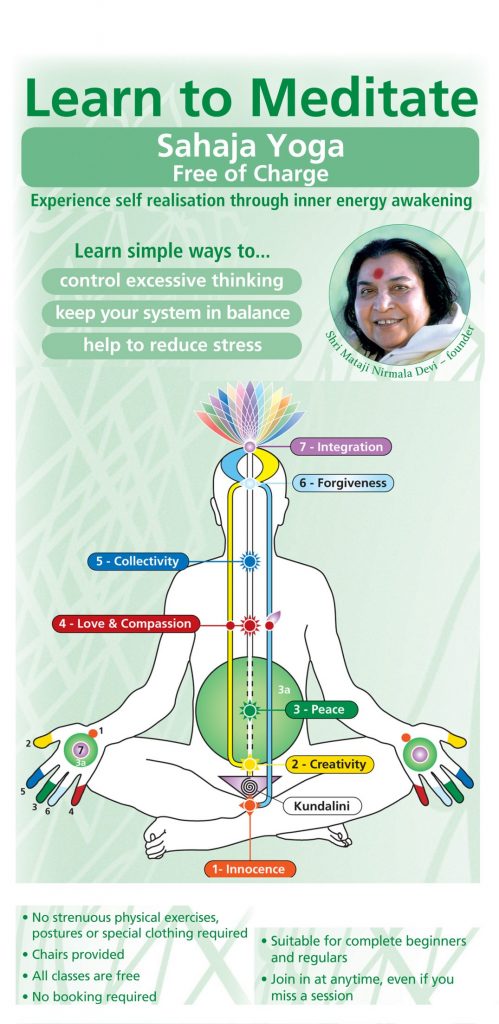


 Users Today : 26
Users Today : 26 Users Yesterday : 28
Users Yesterday : 28 Users Last 7 days : 215
Users Last 7 days : 215 Users Last 30 days : 820
Users Last 30 days : 820 Users This Month : 84
Users This Month : 84 Users This Year : 1772
Users This Year : 1772 Total Users : 63343
Total Users : 63343 Views Today : 44
Views Today : 44 Views Yesterday : 46
Views Yesterday : 46 Views Last 7 days : 307
Views Last 7 days : 307 Views Last 30 days : 1225
Views Last 30 days : 1225 Views This Month : 127
Views This Month : 127 Views This Year : 2601
Views This Year : 2601 Total views : 106108
Total views : 106108 Who's Online : 1
Who's Online : 1